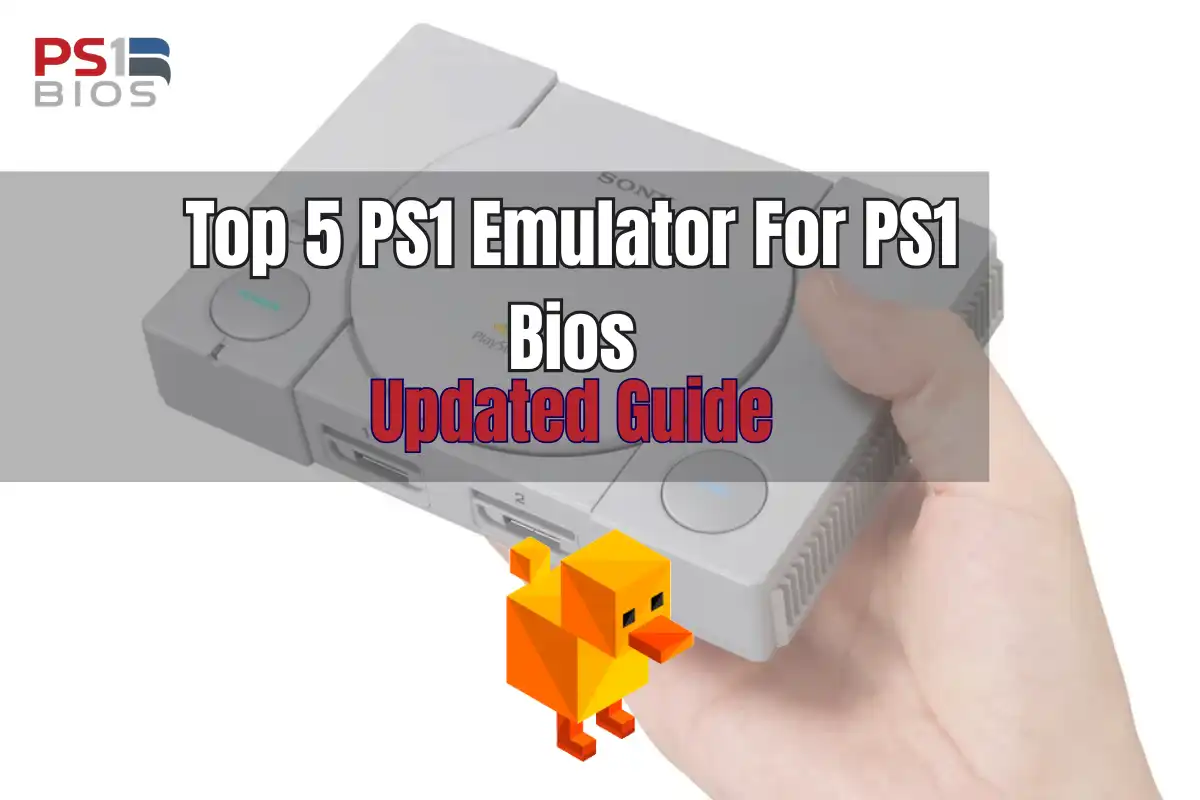Top 5 PS1 Emulator For PS1 Bios In 2026
Quick Answer: DuckStation is currently the best PS1 emulator for 2026, offering superior performance, easy setup, and excellent compatibility. RetroArch with Beetle PSX core comes second for versatility, while ePSXe remains popular for its simplicity and long-standing reliability.
What You’ll Learn Today?
- The 5 best PS1 emulators ranked by performance and features
- How to properly set up PS1 BIOS files legally
- Performance comparisons and compatibility ratings
- Step-by-step installation guides for each emulator
- Common troubleshooting tips and solutions
Look, I’ll be honest with you, finding the right PS1 emulator in 2026 can feel overwhelming. There’s so many options out there, and everyone seems to have a different opinion about which one’s “the best.” But here’s the thing: after spending countless hours testing these emulators (probably way more than I should admit), I’ve narrowed it down to the top 5 that actually matter.
The PlayStation 1 scene has evolved dramatically over the past few years. We’ve seen some emulators rise to the top while others have… well, let’s just say they’ve seen better days. What matters most in 2026 isn’t just compatibility, though that’s crucial, but also ease of use, performance, and how well they handle modern hardware.
PS1 Emulators Performance Comparison Chart
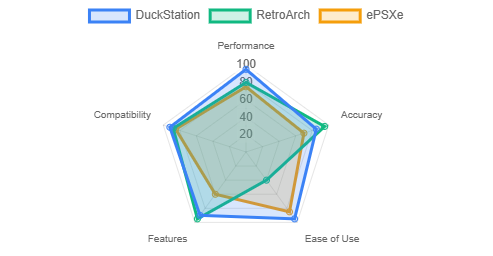
#1. DuckStation
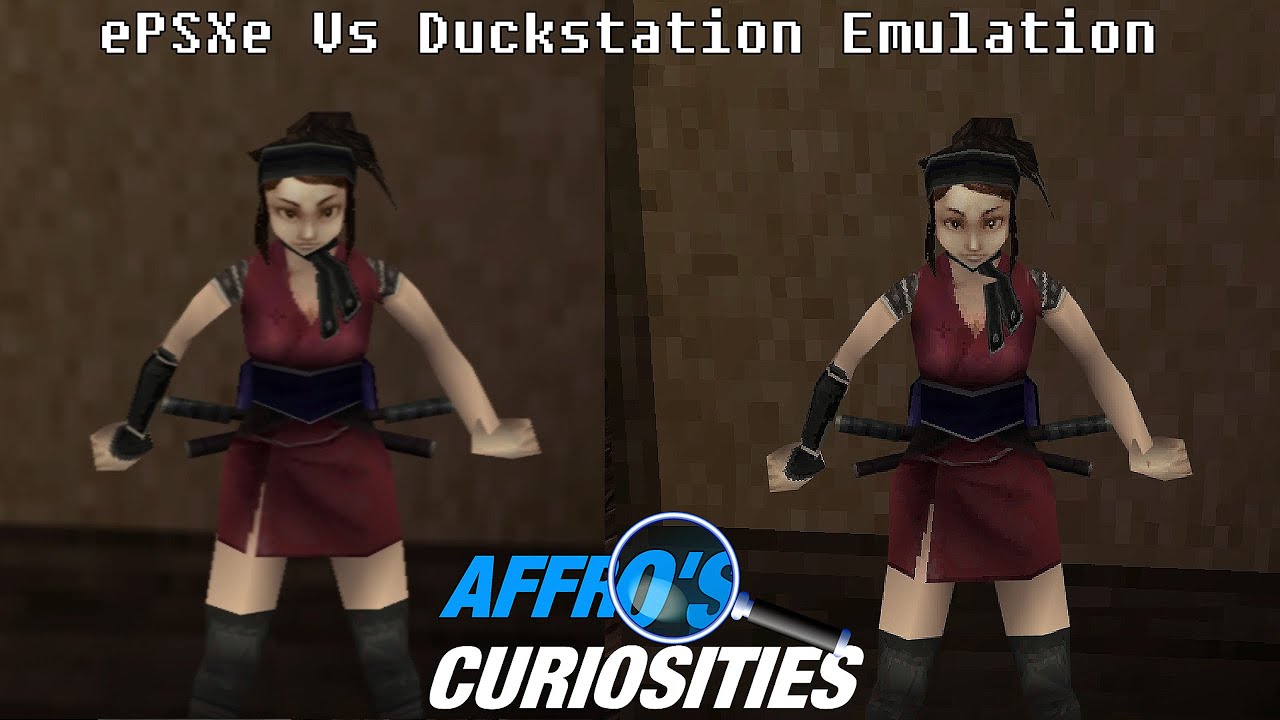
Pros
- Fastest PS1 emulation available
- User-friendly interface
- Excellent upscaling capabilities
- Active development and updates
- Great controller support
Cons
- Not available on iOS yet
- Requires Windows 10 or newer
- Some licensing concerns recently
DuckStation has honestly become my go-to recommendation for anyone wanting to dive into PS1 emulation. The developer, stenzek, has done something pretty remarkable here, they’ve managed to create an emulator that’s both incredibly fast and surprisingly easy to use.
What really sets DuckStation apart is its performance. I’m talking about smooth 60fps gameplay even on older hardware, with upscaling that makes those classic PS1 games look better than they ever did on original hardware. The perspective correction alone is worth the switch if you’re coming from older emulators.
Best For: Gamers who want the best performance and visual quality without dealing with complex setup procedures.
#2. RetroArch (Beetle PSX Core)
Pros
- Multi-system emulation
- Extensive customization options
- Available on every platform
- Shader support for visual effects
- Netplay for online multiplayer
Cons
- Steep learning curve
- Interface can be confusing
- Requires more setup time
RetroArch is… well, it’s complicated. In the best possible way, though. If you’re the type of person who loves tinkering with settings and wants one program to handle all your retro gaming needs, RetroArch is absolutely fantastic.
The Beetle PSX core (which is basically Mednafen under the hood) provides incredibly accurate PS1 emulation. I’ve tested it with some of the more problematic games, and it handles them beautifully. The shader system is also pretty amazing – you can make your games look like they’re running on an old CRT monitor if that’s your thing.
Best For: Power users who want maximum customization and plan to emulate multiple console systems.
#3 ePSXe
Pros
- Time-tested reliability
- Simple setup process
- Excellent game compatibility
- Lightweight resource usage
- Plugin-based architecture
Cons
- Development has slowed down
- Interface looks dated
- Less accurate than newer emulators
Ah, ePSXe. This one brings back memories, doesn’t it? It’s been around since 2000, and honestly, it’s still a solid choice in 2026. While it might not have all the bells and whistles of the newer emulators, there’s something to be said for its simplicity and reliability.
I still recommend ePSXe to people who just want something that works without any fuss. The setup is straightforward, it runs well on older hardware, and it plays pretty much every PS1 game you throw at it. Sure, the interface looks like it’s from the early 2000s (because it basically is), but sometimes that’s not a bad thing.
Best For: Users with older hardware or those who prefer a simple, no-nonsense emulation experience.
#4 PCSX-Reloaded
Pros
- Open-source and free
- Stable performance
- Good plugin support
- Cross-platform availability
- Memory card management
Cons
- Less active development
- Setup can be tricky
- Performance lags behind newer options
PCSX-Reloaded is the spiritual successor to the original PCSX emulator, and it’s maintained its reputation for stability over the years. It’s not the flashiest option on this list, but it gets the job done reliably.
What I appreciate about PCSX-Reloaded is its straightforward approach. The interface is clean, the setup process is relatively painless, and it handles most PS1 games without any major issues. It’s particularly good if you’re running Linux or want something that’s completely open-source.
Best For: Linux users and those who prioritize open-source software with reliable performance.
#5 Mednafen
Pros
- • Highest accuracy available
- • Multi-system support
- • Command-line efficiency
- • Excellent for development/testing
- • Very stable
Cons
- No graphical interface
- Command-line only
- Steep learning curve
- Not beginner-friendly
Mednafen is for the purists out there. If you want the most accurate PS1 emulation possible and don’t mind working with command-line interfaces, this is your emulator. It’s what powers the Beetle PSX core in RetroArch, so you know it’s good.
I’ll be honest – Mednafen isn’t for everyone. There’s no fancy GUI, no easy setup wizard, just pure, unadulterated emulation accuracy. But if you’re a developer, researcher, or just someone who wants to experience PS1 games exactly as they were meant to be played, Mednafen is unmatched.
Best For: Advanced users, developers, and accuracy enthusiasts who don’t mind command-line interfaces.
PS1 BIOS Setup Guide
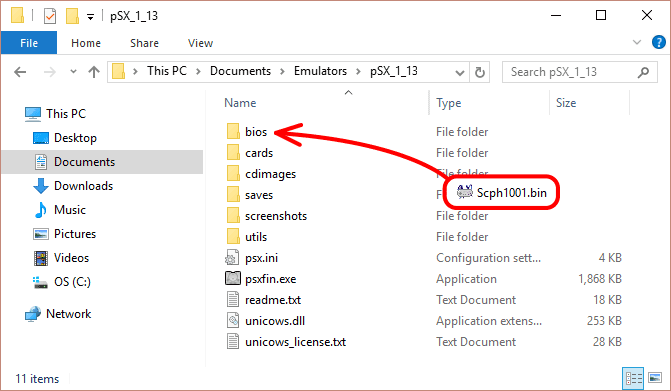
Legal Note: BIOS files are copyrighted material. You should only use BIOS files extracted from PlayStation consoles you legally own.
Required BIOS Files
| Region | Filename | MD5 Hash |
|---|---|---|
| USA | scph1001.bin | 924e392ed05558ffdb115408c263dccf |
| Europe | scph7502.bin | 32736f17079d0b2b7024407c39bd3050 |
| Japan | scph1000.bin | 8dd7d5296a650fac7319bce665a6a53c |
Installation Steps
- Download your chosen emulator from the official source
- Create a “bios” folder in your emulator directory
- Place your legally obtained BIOS files in this folder
- Launch the emulator and navigate to BIOS settings
- Select the appropriate BIOS file for your region
- Save settings and restart the emulator
Detailed Comparison Table
| Emulator | Performance | Accuracy | Ease of Use | Features | Overall |
|---|---|---|---|---|---|
| DuckStation | ⭐⭐⭐⭐⭐ | ⭐⭐⭐⭐ | ⭐⭐⭐⭐⭐ | ⭐⭐⭐⭐⭐ | 9.2/10 |
| RetroArch | ⭐⭐⭐⭐ | ⭐⭐⭐⭐⭐ | ⭐⭐ | ⭐⭐⭐⭐⭐ | 8.5/10 |
| ePSXe | ⭐⭐⭐⭐ | ⭐⭐⭐ | ⭐⭐⭐⭐ | ⭐⭐⭐ | 7.8/10 |
| PCSX-Reloaded | ⭐⭐⭐ | ⭐⭐⭐⭐ | ⭐⭐⭐ | ⭐⭐⭐ | 7.2/10 |
| Mednafen | ⭐⭐⭐⭐ | ⭐⭐⭐⭐⭐ | ⭐ | ⭐⭐⭐ | 7.5/10 |
Frequently Asked Questions
Which PS1 emulator is fastest in 2026?
DuckStation is currently the fastest PS1 emulator available, offering excellent performance even on lower-end hardware while maintaining high compatibility with most games.
Do I need BIOS files for PS1 emulation?
Yes, most PS1 emulators require BIOS files to function properly. These should be legally obtained from PlayStation consoles you own. The most commonly needed file is scph1001.bin for US games.
Can I play PS1 games on my phone?
Absolutely! DuckStation and RetroArch both work excellently on Android devices. For iOS, RetroArch is your best bet, though installation might require alternative app stores.
What’s the most accurate PS1 emulator?
Mednafen offers the highest accuracy for PS1 emulation, followed closely by RetroArch’s Beetle PSX core (which is based on Mednafen). However, DuckStation provides excellent accuracy with better user experience.
Are PS1 emulators legal to use?
Emulators themselves are completely legal. However, you must own the original games and console to legally use ROM files and BIOS. Downloading copyrighted material you don’t own is illegal.
Final Thoughts
So there you have it – the top 5 PS1 emulators that are actually worth your time in 2026. Honestly, you can’t go wrong with DuckStation if you’re just starting out. It strikes that perfect balance between performance, features, and ease of use that makes it ideal for most people.
That said, don’t be afraid to experiment a bit. RetroArch might seem intimidating at first, but once you get the hang of it, it’s incredibly powerful. And hey, if you’re feeling nostalgic, there’s nothing wrong with firing up good old ePSXe for that authentic early-2000s emulation experience.
The most important thing is that you’re playing these amazing games again. Whether it’s revisiting Crash Bandicoot, diving into Final Fantasy VII, or discovering hidden gems you missed the first time around, that’s what really matters. Happy gaming!