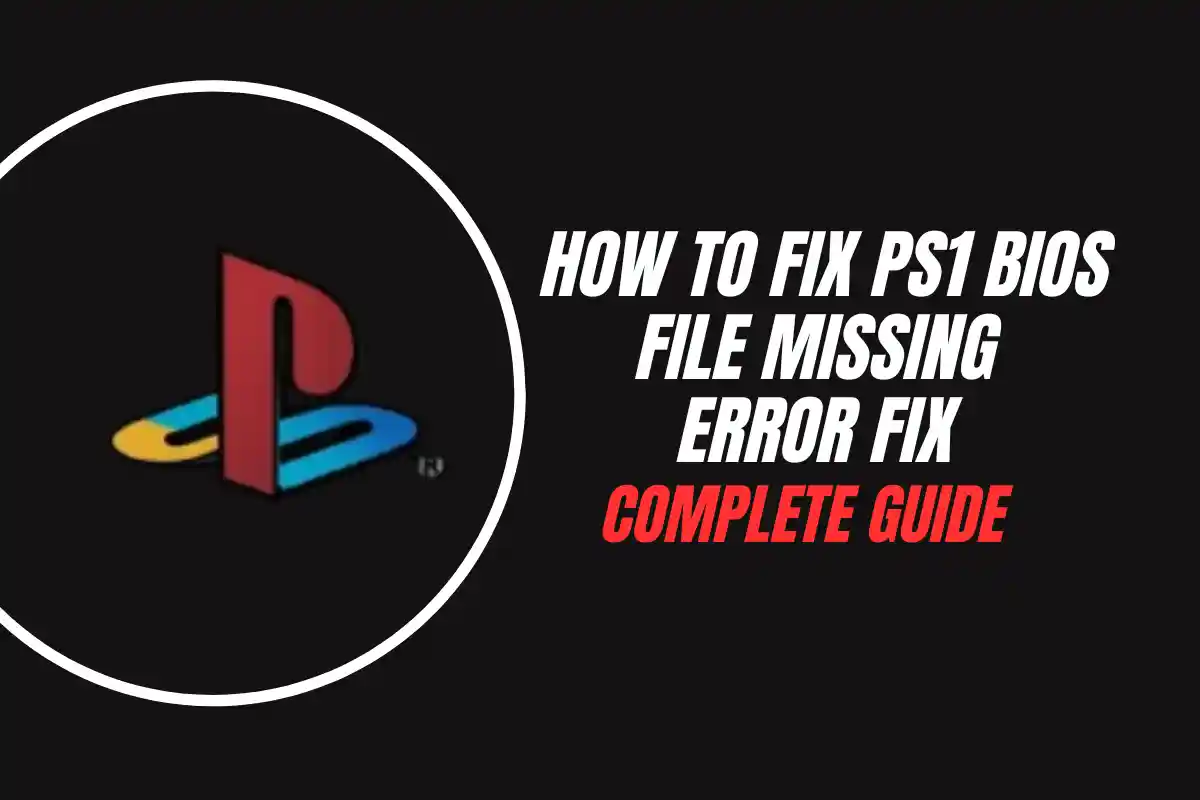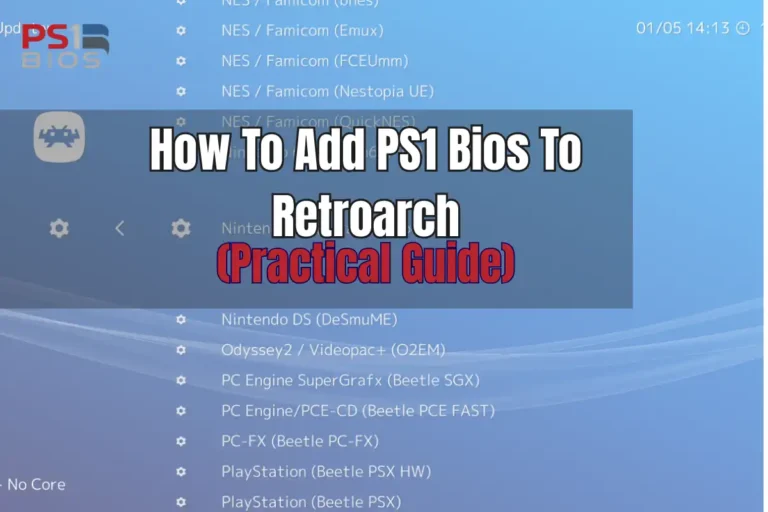How to Fix PS1 Bios File Missing Error Fix (Guide)
To fix the PS1 BIOS file missing error, just download the correct PS1 BIOS file (like SCPH1001.bin) and place it in the BIOS folder of your emulator. Make sure your emulator is pointing to the right folder in settings. Done!
Introduction
Many people face the PS1 BIOS file missing error. This happens when your emulator cannot find the BIOS file. Without BIOS, you can’t run PS1 games. But don’t worry. The fix is easy and quick. Let’s solve it step by step.
What is a PS1 BIOS File?
The BIOS file helps your emulator work. It acts like the brain of your PlayStation emulator. Without it, games won’t start. The common BIOS file is called SCPH1001.bin. It is required for most PS1 emulators.
Why Does the PS1 BIOS File Missing Error Happen?
There are simple reasons for this error:
- BIOS file is not downloaded.
- BIOS file is in the wrong folder.
- Emulator settings are not correct.
- BIOS file is broken or wrong.
How to Fix PS1 BIOS File Missing Error?
Follow these easy steps to fix the error:
1. Download the Correct BIOS File
Search for PS1 BIOS file online. The most used one is SCPH1001.bin. Make sure to download from a trusted site.
2. Place the BIOS File in the Right Folder
Find your emulator’s BIOS folder. Copy the downloaded BIOS file there. If you can’t find the folder, check emulator settings.
3. Set the BIOS File in Emulator Settings
Open your emulator. Go to Settings or Configuration. Select the correct BIOS file from the folder.
Save the settings.
4. Restart the Emulator
Close the emulator and open it again. Now try running your game. The error should be gone.
Best PS1 Emulators to Use
Here are some good PS1 emulators:
- ePSXe (Most popular, easy to use)
- RetroArch (All-in-one emulator)
- PCSX-Reloaded (Simple and lightweight)
All these need the BIOS file to run games.
FAQs
Q. Is it legal to download PS1 BIOS?
It is legal if you own the original PS1 console.
Q. Which BIOS file is best?
SCPH1001.bin is the most recommended one.
Q. Where do I put the BIOS file?
Put it in your emulator’s BIOS folder.
Q. Do I need BIOS for all PS1 emulators?
Yes, most PS1 emulators need the BIOS file to work.
Conclusion
The PS1 BIOS file missing error is common. But the fix is very simple. Just download the correct BIOS file. Put it in the right folder. Set it properly in settings. Your emulator will work fine. Now enjoy your favorite PS1 games!