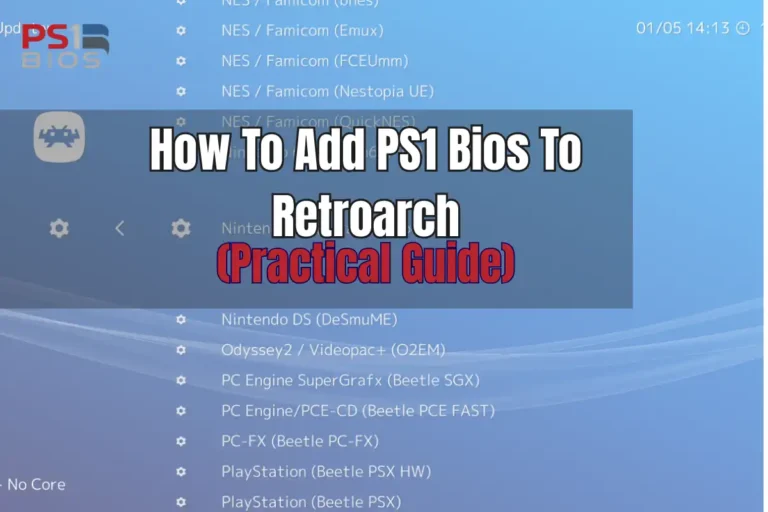How To Add PS1 Bios To Retroarch (Practical Guide)
Quick Answer: To add PS1 BIOS to RetroArch, download the required BIOS files (scph5500.bin, scph5501.bin, scph5502.bin), then copy them to your RetroArch system folder found in Settings → Directory → System/BIOS. Install the PCSX ReARMed core, and you’re ready to play PlayStation games! What You’ll Learn Setup Process Overview Required PS1 BIOS Files Here’s what…